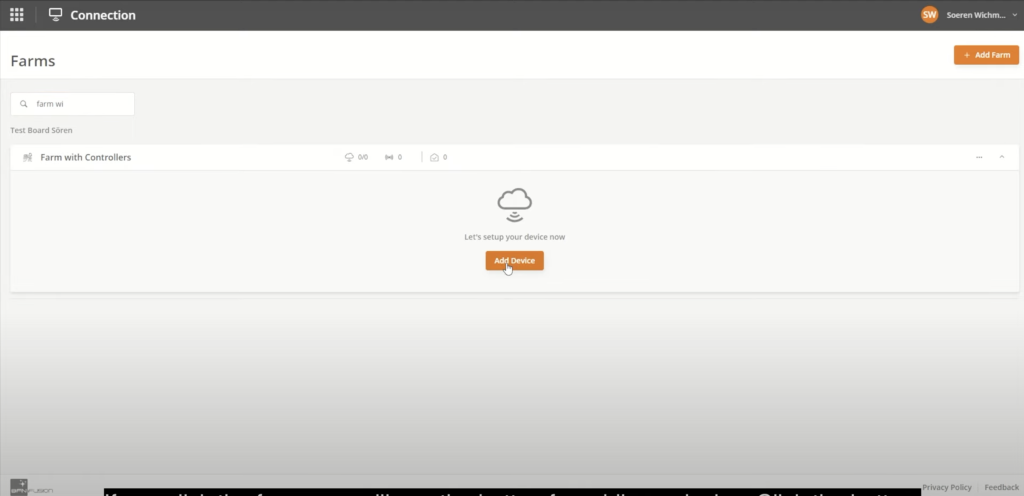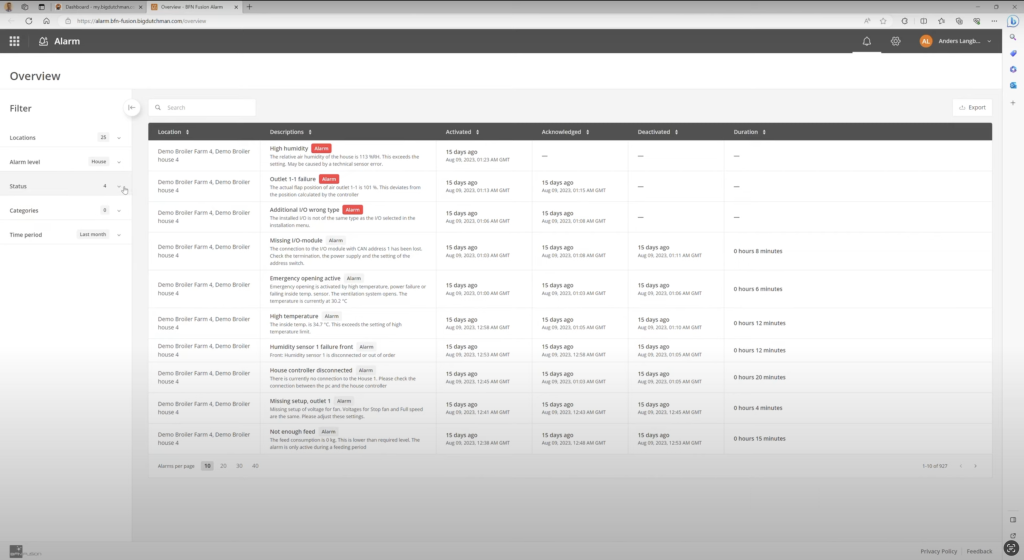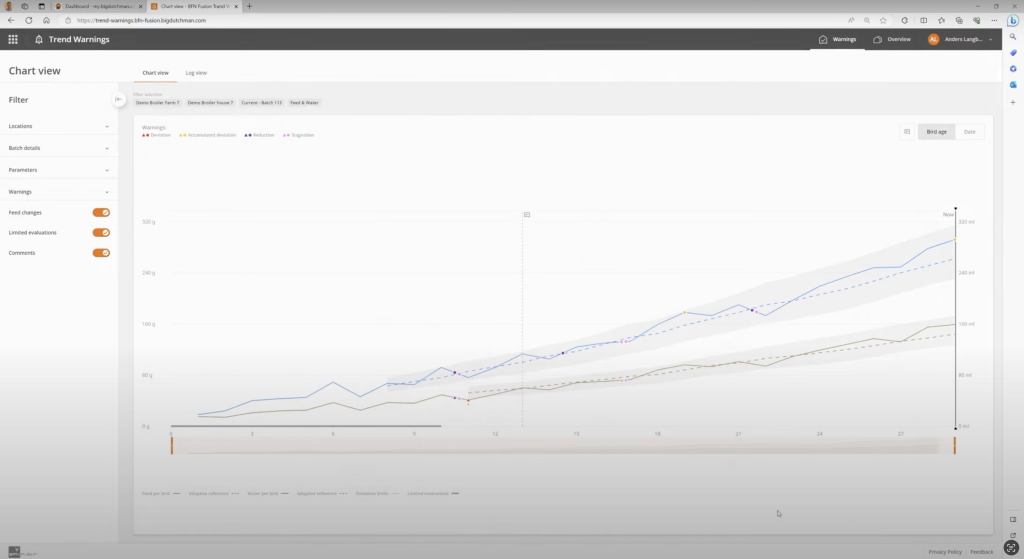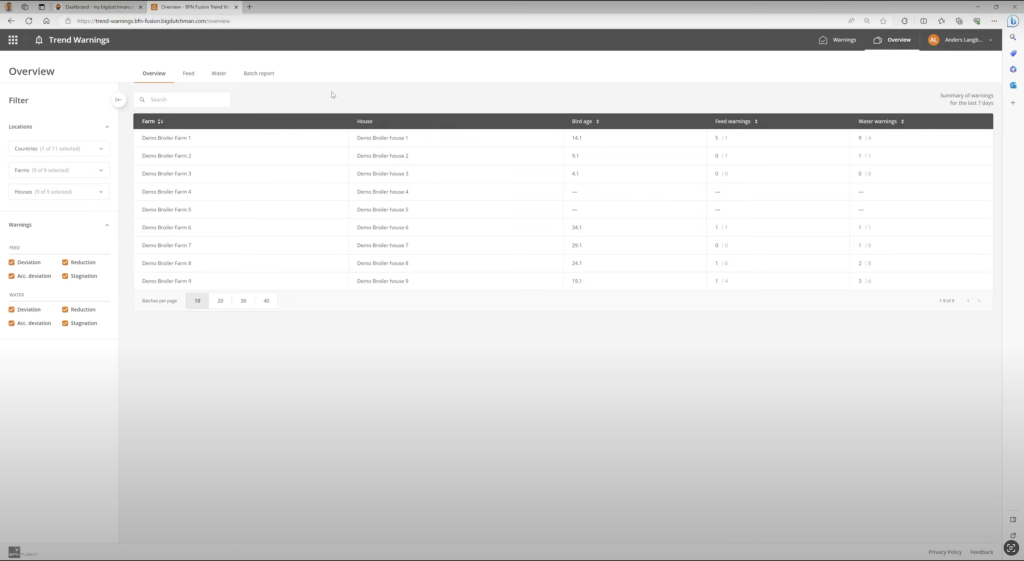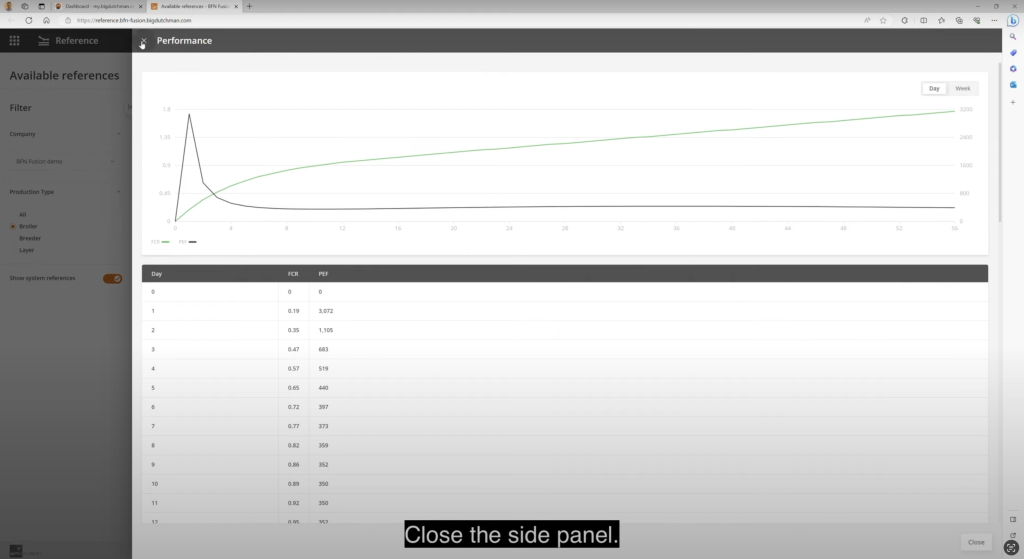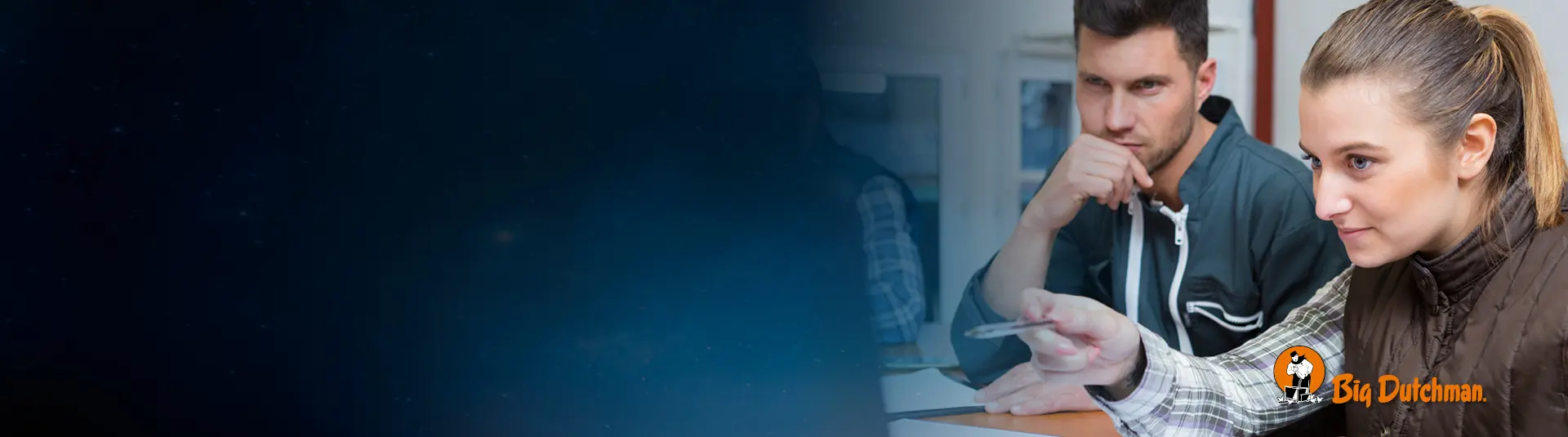
Video Tutorials to
help you get started
Ease of use guaranteed: our tutorial videos leave no question unanswered.
BFN Fusion was developed to give you all the data you need to make well-founded decisions in the management of your farming operations. In short:
We are here to make your job easier.
Adhering to this mission, we have produced this library of tutorial videos to help you get acquainted with the software and its various powerful features.
When first getting started, we recommend watching them in the given order. Depending on which of the software modules you are using, you can of course skip all videos that do not apply to your needs.
Whenever questions arise in your daily business, the individual “chapters” also work great as refresher trainings.
How to BFN Fusion
Getting started

Customer portal | Tutorial 1
Discover how to sign in and navigate the Big Dutchman customer portal. Configure your dashboard, manage applications, adjust tile layout, and utilize BFN Fusion modules such as “Boards”, “Survey”, and “Connection”. Learn about language settings, notifications, and license management.
BFN Fusion modules

The Survey module | Tutorial 4
This tutorial shows how to create and manage your own tabs in the BFN Fusion Survey module. It covers steps for adding new tabs, arranging key values, using references, and filtering data. Additionally, learn how to add and customize comments and refresh the table.

The Survey module | Tutorial 5
Unlock the advanced features of the BFN Fusion Survey module in our latest tutorial. Manage sites effortlessly, access batch overviews, and track progress using the traffic light system. Compare batches, edit key values, and seamlessly switch between houses and farms. Improve data evaluation with user-friendly guides for optimized performance.

The Silo module | Tutorial 8
Learn the functionalities and benefits of BFN Fusion’s Silo module. It displays the current fill levels and forecasts future levels based on the number and age of animals in the house. Also learn how to interpret the various indicators and functions of the module, including the status column, fill level forecasts, and silo capacity.