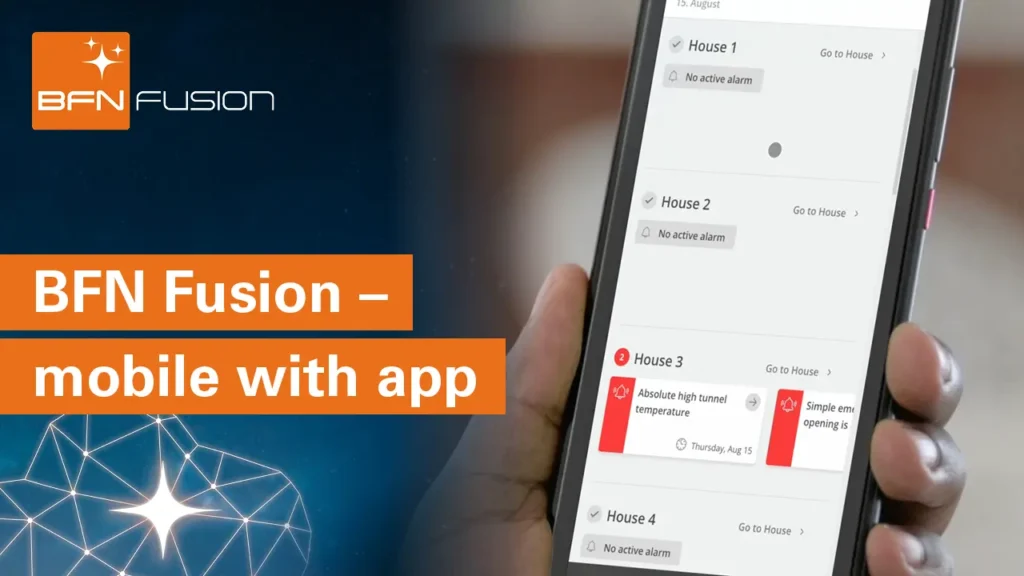Software modules
offering you hard facts
Plan processes while keeping an eye on all tasks: You will love our NEW modules!
All production data at a glance for predictable performance improvements.
BFN Fusion gives you a complete overview and full control—across locations and in real time. There is a suitable software module for every aspect of your business.
Additional modules relevant to our business areas of egg production, poultry farming, and pig farming are being developed gradually. BFN Fusion is therefore growing continuously, and with it your opportunities to master future challenges in the agricultural industry.
Benefit from transparent planning and complete task lists.
Our brand new “Plans” module allows you to plan production processes perfectly. And with “Tasks”, none of your to-dos will get lost.
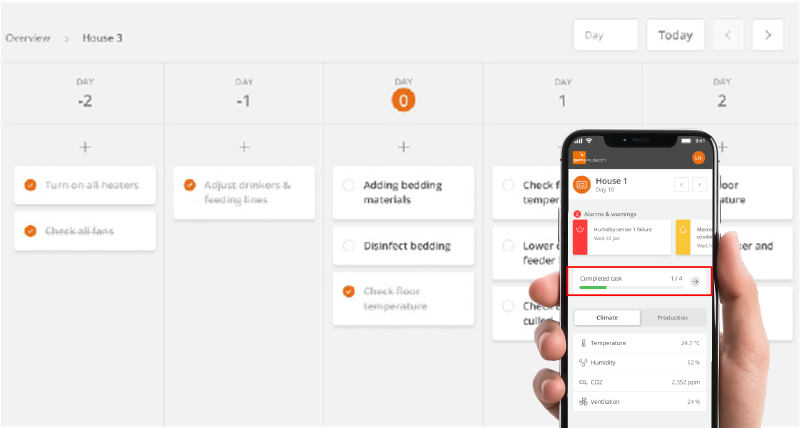
Modul “Tasks“
Tasks can be so clearly organised. Manage your to-dos easily with the “Task” module. Nothing is forgotten, standard tasks remain in focus and everything is clearly documented.
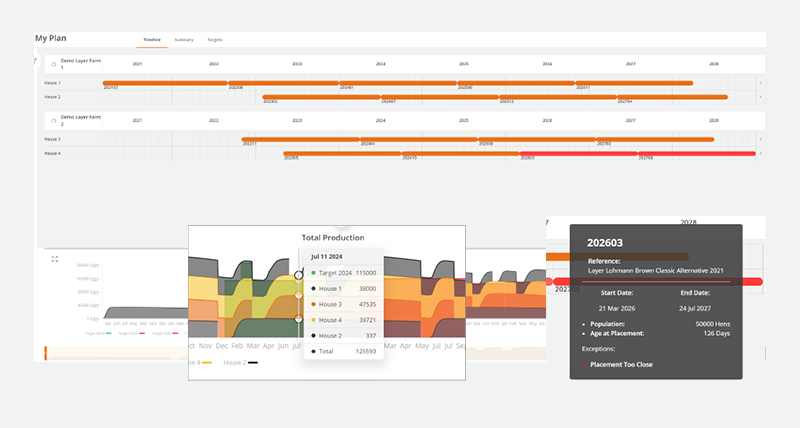
Modul “Plans”
Reliable planning of production processes is even easier for you with the “Plan” module. Peaks and valleys in your planning are recognised immediately and deviations from capacities and standards are automatically pointed out.
Solutions tailored to your business
Every business is different. And every business has different needs to be able to address the current and future challenges of animal protein production. That is why the BFN Fusion software platform offers a modular approach so your BFN Fusion system can be tailored to your individual requirements.
On top of our basic bundles, you can simply pick what you need to succeed!
Here is an overview of what BFN Fusion offers:
This module allows you to keep track of all your tasks, regardless of whether they are standard or special to-dos. All tasks are also clearly documented.
This module allows you to maintain an overview when even complex processes need to be planned for your production. Production fluctuations and deviations from standards are taken into account.
Create reports for detailed analyses of your production and the influence of your climate settings. More than twenty key values help you compare your barns or batches.
Use this AI-supported module to illustrate poultry behavior in the barn and to select relevant sequences. Harmful movements, movement patterns, uneven distribution, etc., are visualized and recorded via livestream or time lapse.
The “Connection” module is used to set up and configure your farm with houses, sections and silos. It also monitors the connection to the farm as well as the incoming data.
The “Remote Access” feature is located within the Connection module and allows you to access your controllers remotely from anywhere in the world – directly from the web browser of your PC or mobile device. Remote Access can only be used with Big Dutchman controllers.
Data from your production are displayed in a table view. You can apply various filters and view all data collected by the controllers. The tables are configurable and you can set up as many different tables as you need.
Easy overview:
Sorting the rows in the table allows you to see the highest deviation from the selected production reference.
Easy analysis:
The Survey module enables you to compare different key values with each other in order to identify the cause of a potential problem or to prevent an issue from becoming a problem. Batches can also be compared across houses and farms for both ongoing as well as historical production. Combining key values and the comparison of batches helps you identify the best production setup.
Since it is costly when “running on empty” situations occur, it is really helpful to have the new feed order already at your doorstep the moment your silos run low. A direct data connection to your feed mill partner enables you to react before a shortage can put your productivity in jeopardy. With BFN Fusion, you can even schedule automatic re-orders so your animals always have what they need.
The “Silo” module shows the fill level of silos and forecasts the fill levels for the next few days as well as the predicted time when the silo will be empty. A graphical view of the fill level history shows changes over time when feed is delivered and used.
The “Reference” module is preloaded with reference profiles from genetics companies, making it easy for you to measure productivity across farms and compare the results. References can be customized according to your own preferences to meet your business requirements and to accommodate regional differences in the production setup.
With the “Export” function, you can set up an interface and transfer data to your ERP and planning systems as well as slaughter plants, feed mills and other partners.
The “Simple Export” module is similar to the Export module, but this function has a predefined interface with the most common types of data. The values are limited to 15-minute intervals.
The “Alarm” module shows all alarms generated by the climate and feeding controllers from all of your production houses and allows you to see when they were acknowledged and handled.
The “Dashboard” module allows you to monitor how production is going nearly in real time. You can choose which values you want to monitor and if you want to see them on a company level or scaled all the way down to a section.
If you choose to view the status on an enterprise level and the status changes from green to red, you can easily get an overview of all your farms and see which farm has an issue, and go down further to the house or section level. At the bottom level, you can also see the development over the past 48 hours or 14 days to learn what has happened.
Trend Warnings is only available for broilers. It uses the data from the first days of a batch to calculate the expected development regarding feed and water consumption. The expected development is recalculated several times per day to accommodate sudden changes.
When the measured values deviate from the expected development, the module sends a warning and adds a small icon to a graph. For more details about the warning, just click on it to get an explanation as well as suggestions as to what might cause the warning and what you can do to rectify it.
Does my livestock develop as planned? Or have individual pigs or whole batches fallen behind in terms of growth? BFN Fusion’s “Weight Check” module uses camera technology to answer these crucial questions, offering real-time information on the development of each production batch.
Would you like to learn more? Please do not hesitate to get in touch! Our BFN Fusion experts look forward to answering any of your questions.
Full control over your farm(s) at any time:
with the new BFN Fusion app.
BFN Fusion – explained in a nutshell

Hardware (OrbitX)

Connecting farms without Big Dutchman equipment
Do you use equipment or controllers from other manufacturers, maybe even different ones on different farms? No problem! Our OrbitX IoT gateway is the missing link that connects every type of hardware to BFN Fusion – easily, securely and reliably. The small box is easy to install at any of your locations.
All farms connected, all data visible
OrbitX transfers all your production and climate data to the BFN Fusion cloud in real time. Integrating OrbitX into your existing farm network, you can connect data from all your locations and farms. BFN Fusion validates and structures the real-time data and for the first time ever, you will receive a full, detailed and comparable overview of your entire value chain.